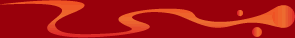
Shops
Using shops
- Introduction
- Shops allow you to examine, buy and sell items for your character. You can also buy a shop for yourself or your guild.
- Listing items
-
'
list [item]' Shows you a list of all the items in the shop, optionally shows you identification info and contents of an item (since shop items can contain other items).In the list you will see:
Nr Number used to reference the item. Name Name of the object. Level Minimum level needed to use object. Gold Gold needed to buy one item. Count The number of items currently in stock. - Buying items
'buy item [count]'Lets you buy a specific item from the shop. You can optionally buy more than one item if the shop has enough items in stock. You must have enough space in your inventory, have enough gold in your bank account and be strong enough to lift the item(s) you buy. Non-player shops are restocked at 18:00 in Dark Legacy time. Warning: Objects in shops could be engraved, its always smart to use 'list #' to examine the item before buying it.- Offering items
- '
offer [item]' offers an item to the shopkeeper. The shopkeeper will tell you how much he or she will pay for your item. - Selling items
- '
sell [item]' sells a specific item from your inventory to the shopkeeper. All non-player owned shops will buy items you sell to them. Things that cannot be sold are items that dissapear, items that are cursed and objects containing items. All other items can be sold. If the item is valuable enough and the shopkeeper has enough space in his shop, he or she will put it up for sale.
Your own shop
- Introduction
- Players can own their own shop. Either for their own profit or for their guild.
- Opening your shop
- After you found a free shop location, you can claim it by
typing '
shop claim'. For 20.000 gold (actual cost may vary over time) this will make you the owner of a brand new shop. You can change your shop using the 'shopv3' command. - Shaping your shop
- You can change your shops name and description to your
liking, using '
shop name [text]' and 'shopv3 desc'. Use it to create an athmosphere for your shop. - Stocking your shop
-
Keeping your shop stocked is pretty important if you want to
keep your customers happy and your pouch well filled. You can
place items from your inventory in your shop by typing
'
shopv3 place [item] [value]', provided you have enough item slots available or if there already is an item in your shop that this new item can be stacked on.You can also place containers with items in them up for sale. These do not stack. When players buy the container they also get the items inside the container. It is not possible to identify items in a container or buy seperate items from a container. Its best to engrave a bag to describe its contents. (For example, you could have an Armour of death bag).
To take items from your shop just buy them, since buying items from your own shop is free.
- Shop slots
-
An item slot is a single space in a shop for a stack of items.
For instance, 500 potions of the same type are counted as one
slot. As an exception A bag containing items is also counted as
one slot. When a shop opens it has 10 available item slots.
When all the slots are taken the shop cannot hold any new item
stacks.
You can buy additional slots for your shop by typing '
shop storage'. This will increase your item slots by 1. Each time you buy a slot the price for an additional slot goes up by 1 as well. The current maximum item slots is 50. - Shop collapse?
-
Player shops collapse when nobody Restocks them or buys from
them for 28 days. You will not recieve your money back when
your shop collapses, so be sure you keep it in good shape.
All the items in your storage will be dumped in front of your shop when it collapses.
- Shop item stacking
- Items only stack in a shop when they are exactly the same. Also, items with contents cannot be stacked.
- Guild shops
-
If you are the leader of a guild or clan and you own a shop you
can toggle your shop to deliver profits directly to your
guild's account. You do this by typing '
shop group' This will enable the following things:- Your profits are deposited directly into the guilds vault. You, as the shop's owner, do not receive any profit anymore. (cashup is not needed, deposit is automatic).
- Enables the 'shop rank_place' command. use this to set the rank needed for your guildmembers to place items in your shop.
- Enables the '
shop rank_free' command. Use this to set the rank needed for your guildmembers to 'buy' items for free.
shop group' again. - Collecting your profits
- At your shop type '
shop cashup'. This will transfer any money from your shop's vault to your bank account. Guild shops collect money directly into the guild's account, so cashup isn't needed for those. - Closing your shop
-
You can close your shop by typing '
shop close'. This will free up your shop location for other people to buy, and give you a small reimbursement (10.000 gold at current writing).All the items in your storage will be dumped in front of your shop when it collapses.
For a small fee in goldpieces Caretakers can transfer your shop to another player.
