Dark Legacy :: manual bank
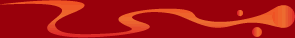
Bank vault
- Storing items
- Find a bank and enter it. You'll see 'Your vault contains:' somewhere below the room exits. When you drop items in this room, they are placed into your vault. When you take them they are removed from your vault. There is a limit in the number of items you can place in the bank. If you need more space, you can buy a house or a castle for storage space. More than one person can be in the bank removing items and putting items in their vault. Nobody else is able to access the items in your vault.
- Depositing gold
- Find a bank and enter it. You can now deposit gold by typing
'
deposit gold #', where # is the number of goldpieces you want to deposit. - Transfering gold
- Find a bank and enter it. To transfer money type
'
banktransfer [to player] #', where # is the number of goldpieces you want to transfer. Gold is tranfered to the other players bank account. The other player MUST also be logged into the game, but not at the bank with you. - Donating gold to guild
- Find a bank and enter it. To donate money to your guild type
'
deposit guild #', where # is the number of goldpieces you want to donate to your guild. If you do not have enough money in your account additional gold is deposited from your inventory. Note: Gold deposited in the guild is owned by the guild, not by the guild leader. - Withdrawing guild deposits
- Find a bank and enter it. To withdraw guild funds you need to
be the guild leader. Type '
withdraw guild #' to transfer money from your guild funds to your own to use in transactions. Caretakers are able to withdraw money from your guild account as well. Note: Guild money is owned by the guild, not the guild owner. - Summoning bank chest
- You can summon a bank chest to your current location by
typing '
supplicate chest'. A bank chest can be used by anyone, and allows all bank functions to be performed.
